Portsmith USB User Manual
Browse online or download User Manual for Laptop docks & port replicators Portsmith USB. Portsmith USB User's Manual
- Page / 27
- Table of contents
- TROUBLESHOOTING
- BOOKMARKS
- User Manual 1
- Package Contents 6
- System Requirements 7
- Hardware Description 7
- Hardware Setup 9
- Software Installation 10
- Printer Setup 11
- Serial Port Setup 12
- USB Peripheral Setup 12
- View Docking Status 13
- Undocking Portsmith Express 13
- Windows 2000 users 14
- Set Multiple Docking Profiles 16
- Troubleshooting 17
- Technical Support 19
- Hardware Warranty 20
- Software Warranty 21
- Software License Agreement 22
- Regulatory Information 23
- Copyright © 2000 27
- Portsmith LLC 27
- Printed in USA 27
Summary of Contents
User ManualPortsmith Express/Express+
5Software InstallationIn order to successfully use the Portsmith Express hardware, you must install thecompanion software. The software includes drive
6Ethernet Setup (Portsmith Express+)The Portsmith Express installation software will install default network settings.To customize your settings:1. Go
7To verify that the printer is set up and ready to print from PortsmithExpress:1. Go to your desktop and double-click the My Computer icon.2. Double-c
8Portsmith Express SoftDock Utility __________The SoftDock software program provides you with several features that simplifyusing or troubleshooting y
9View Peripheral and General InformationPortsmith’s SoftDock Utility displays information about all peripheral devices,whether they are docked or not.
10NOTEItems not listed in the table have no modifiable settings within Portsmith Express.Modifiable List Item Setting OptionsPortsmith Express profile
11Set Multiple Docking ProfilesYou can create a custom profile for every Portsmith Express unit that you dockto. This feature is particularly helpful
12Customer Support ________________________TroubleshootingThe troubleshooting section provides you with several steps to resolve the mostcommon issues
13Problem 2: One of the Portsmith Express ports/peripherals is notfunctioning properly.Upon docking, the status indicator lights on top of the Portsmi
14Technical SupportFor additional information, refer to the FAQ List in the Support Section atwww.portsmith.com. If you need additional assistance, yo
Portsmith ExpressPortsmith Express +User Manual
15Other Information ________________________Hardware WarrantyPortsmith LLC warrants this product against defects in materials andworkmanship to the pu
16Software WarrantyPortsmith LLC warrants the media (the diskettes) on which the software isfurnished to be free of defects in materials and workmansh
17Software License AgreementImportant: Before installing the software, please carefully read this LicenseAgreement. Installation indicates your accept
18Regulatory InformationThis equipment generates and uses radio frequency energy. If not installed andused according to the manufacturer's instru
19Index ___________________________________AAttachable peripherals 1CCOM port 2, 7Connection, troubleshooting 12Contents, of Portsmith Express pack-ag
20OOptions, SoftDock settings 9Overview, of product 1PPackage contents 1Path, software installation 5Peripheralsattachable 1troubleshooting 13Plug-n-P
Copyright © 2000Portsmith LLCPrinted in USA
iiSecond Edition – May 2000The information in this document is subject to change without notice.This document refers to numerous hardware and software
iiiContents ________________________________ProductOverview...1PackageContents ...
1Product Overview ________________________Portsmith Express is a universal port replicator that easily connects multipledesktop peripherals to any lap
2System RequirementsMake sure your laptop PC system meets the following requirements:• One of the following operating systems:– Microsoft Windows 98–
3Portsmith Express has a series of lights on the front of the unit. These lights arestatus indicators. You can interpret the meaning of each status in
4Installation ______________________________Hardware Setup1. Remove the Portsmith Express unit from the packaging.2. Place the Portsmith Express unit

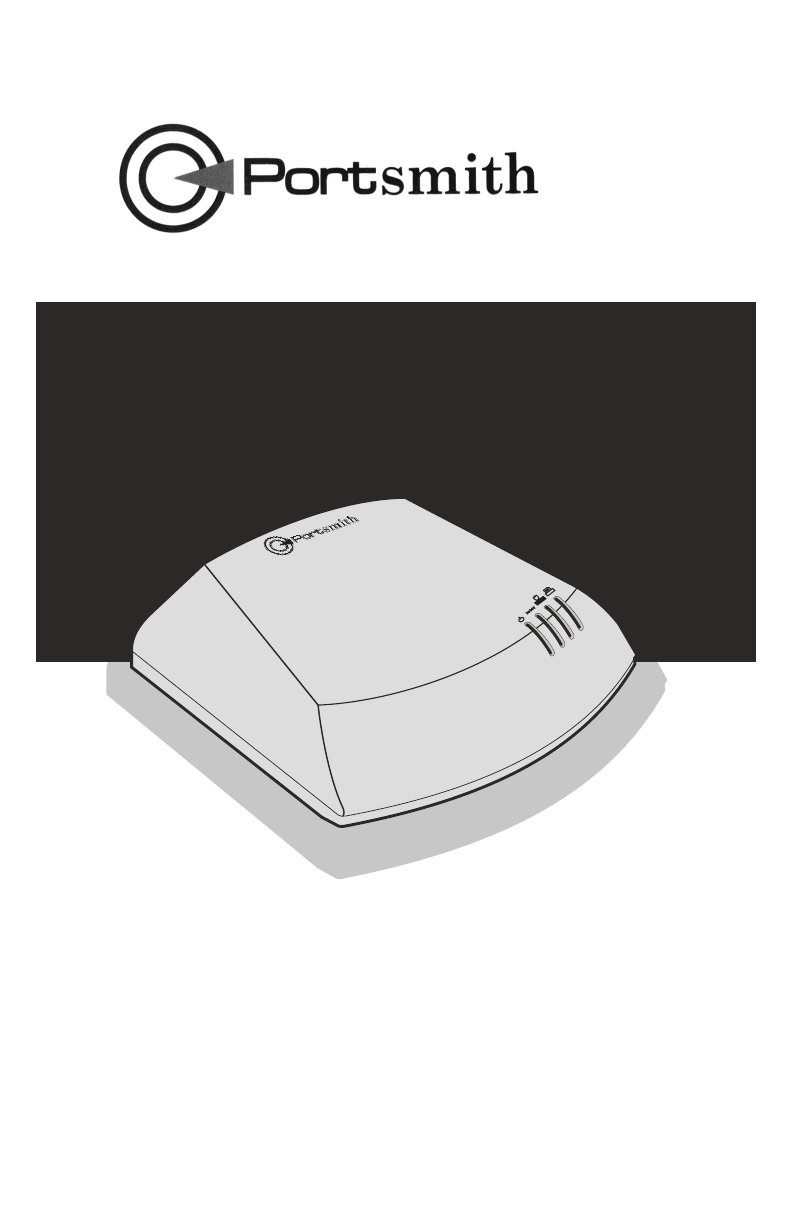








Comments to this Manuals